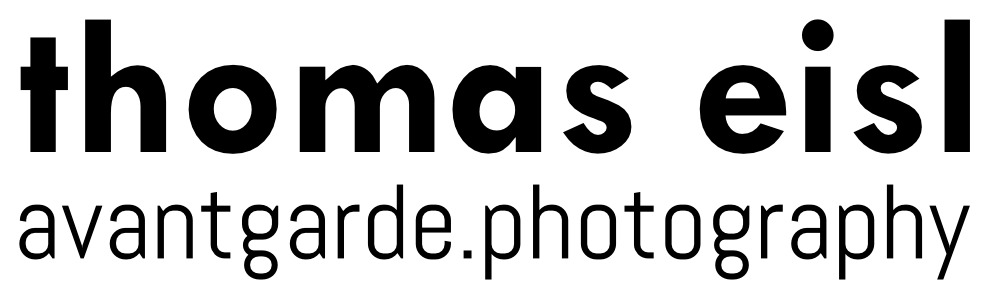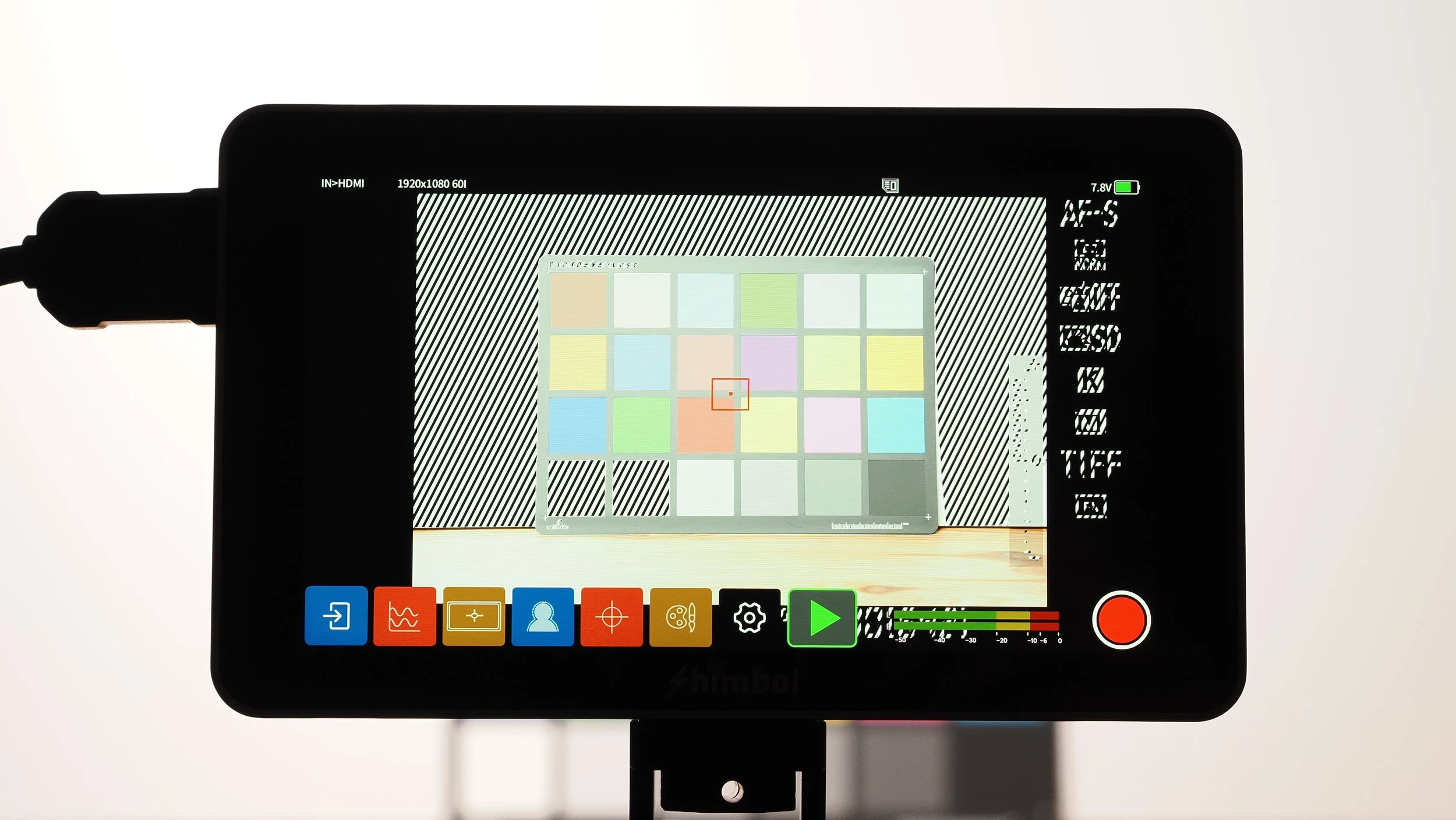External Monitors for Photography
Shimbol Memory I Pro - False Color for exposure adjustment.
An external monitor is an essential piece of equipment for digital photographers which brings many practical advantages to the workflow by utilizing features which were initially designed for videographers. This article should give you an overview over the most important functions and how a photographer can utilize those to optimize your workflow.
1 Basic Knowledge
HDMI
An external monitor connects to your digital camera’s HDMI port and processes the signal the camera is able to provide. The output signal of your camera can limit the choice of monitors. Always check for compatibility before making a purchase.
Power Supply
Monitors need a separate power supply. Most monitors use NP-F type batteries. Those are inexpensive, made by many different brands and come in various capacities. In general, I recommend getting a variety of different sizes so you can always pick and choose. For example, a large one for long sessions or cold weather and a couple of smaller ones for regular use.
Shimbol Memory I Pro with SD-card and mid-sized NP-F battery.
Monitor or Recording Monitor?
An external monitor acts as a bigger screen while a recording monitor is able to record the signal. I would definitely recommend purchasing a monitor with the ability to record. Even if you don’t think you’ll utilize the recording function at first, I promise you that you will. Whether you are producing content for Social Media or you just want to record your workflow in the field to assess certain camera settings later, the options are just endless. Ensuring compatibility is again paramount to ensure that the recording monitor is able to record the desired format in terms of resolution and bit depth.
Storage Media
Depending on model and manufacturer, the signal is recorded to different storage media, with SSD and SD being the most common.
Memory I Pro SD-Card slot
Functionality
The functionality of recording monitors can differ drastically and knowing what to look for is crucial. Purchasing a recording monitor is again the safe bet, as those usually fully featured for professional movie production.
2 Expert Techniques
An external monitor can substantially help us accomplishing four key tasks: Framing, focusing, exposure and color grading.
2.1 Framing
Besides being a big bright screen with usually vastly better visibility compared to any built-in screens, recording monitors offer various framing assist features.
Placing grid lines helps composition and avoiding skewed verticals, while placing crop markers is especially useful if you have to take one photo which should be used on different media platforms, for example 1:1 for Instagram and 16:9 for YouTube.
Shimbol Memory I Pro Safe Area Display for previewing 1:1 crop
2.2 Focusing
While most cameras offer focus assist features like zooming and focus peaking, an external monitor allows you to access these features without navigating to the camera’s menu.
For example, temporarily overlaying focus peaking can be used in creative ways, for example to cull images or check the camera’s AF operation.
Shimbol Memory I Pro Focus Peaking during Playback for assessing focus
2.3 Exposure
Controlling exposure with tools designed for movie makers is a revelation and can drastically speed up the workflow, as no exposure corrections in post production are necessary when doing this.
Zebra Pattern
The Zebra pattern function marks certain brightness levels of an input signal with an easy-to-spot overlay. It can be used to avoid clipping the highlights and if available, to detect a certain brightness range in the image (for example middle gray).
Shimbol Memory I Pro Zebra Pattern Display
False Color
The recording monitor detects the IRE-value of the input signal and displays regions with corresponding values in a certain color. This method of setting the exposure visually is highly recommended.
Shimbol Memory I Pro False Color Display
Monochrome Mode
Professional monitors offer to desaturate the input signal. Without colors, it is easier to assess the true brightness level of image elements.
Additionally, some monitors allow to display the color channels (R, G, B) separately. This allows for evaluating the brightness levels and balance of the color channels under difficult circumstances (e.g. colored stage lights).
Shimbol Memory I Pro Monochrome Mode
2.4 3D LUT Preview
High-end recording monitors offer to preview LUTs. By overlaying the final look, setting the white balance and exposure to best support the final look is possible, which reduces the need of post production adjustments. Additionally, the client can pick and choose a look on set, allowing for delivery of the previews with the LUT already overlayed.
Shimbol Memory I Pro 3D LUT Preview
3 Closing Remarks
An external recording monitor is exceptionally useful and a once-in-a-lifetime purchase. By getting a high quality model like the Memory I Pro I’m using, compatibility with all your future cameras is ensured as long as they have an HDMI-port.
In practice, an external monitor replaces a tablet or PC for tethering. The smaller form factor and stable connection also offers significant benefits.
Additionally, an external monitor can constitute a veritable hardware upgrade for older cameras and are therefore a sound investment for photographers who love to work with vintage digital cameras.