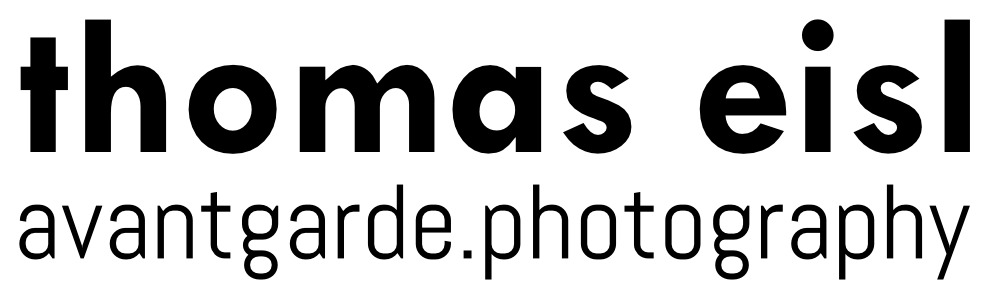Glowy Fashion Look
The Visual Concept
A soft-focus, glowy look can lend fashion photographs an ephemeral allure. Here are five ways to to achieve this aesthetic.
Option 1 – Vintage Lenses
By using an old, soft lens wide open, a glowy look can be achieved.
This option is perfectly suitable if you want an in-camera look, but it has the disadvantage that you cannot change back to a normal, sharp look in post production.
Option 2 – Tilt-Shift Lens
A tilt-shift lens is a unique lens that allows the plane of acceptable focus to be tilted.
Tilt-shift lenses offer excellent control and at the same time ensure that eyes or other important parts of the image are actually sharp, something that cannot be done with very soft vintage lenses.
The downside is that a professional-grade tilt-shift lens is very expensive and requires practice to use correctly.
PC-E Micro Nikkor 85mm f/2.8D
Used correctly, the PC-E gives a very subtle, controllable glow-effect.
Option 3 – Lens Whacking
Holding a regular lens in front of the camera’s bayonet results in dreamy images.
I am not a huge fan of this technique, as it is very inconsistent and can therefore be very unnerving for the model and the photographer on set. Be that as it may, it is essentially cost free as it can be done with any lens.
The aperture and exposure has to be set manually as the camera is not connected to the lens.
Option 4 – Using a Soft-Focus Lens
Dedicated soft focus lenses were made for most professional camera systems of the past.
Depending on the system, such a lens can be very expensive and almost certainly hard to find as they were only made in small batches.
Also, their use is pretty limited as they cannot achieve a regular “sharp” look.
The Nikon 105 f/2 DC and the Nikon 135 f/2 DC are not soft focus lenses per se, but can produce such an effect with their Depth of Defocus Control technology.
Option 5 – Digital Post Production
Creating the look in post production gives you the best of both world, as you can always go back and readjust the look.
My preferred method is to use the “Glow” filter effect in ON1 Photo RAW as it offers an abundance of adjustments including the amount of glow as well as halo size combined with various blending modes.
Also, the free smartphone image app Snapseed offers the filter “Glamour Glow” which is capable as well, although nowhere near ON1’s “Glow” filter.
ON1 Photo RAW - “Glow” Filter
Final result - a subtle glow.
Final Remarks
Every method has its own merits and a distinct look that can’t be replicated with a different method.
If you are shooting analog or certain camera types, some of the methods are not feasible. Digital post production always works (given that you scan your film), but also the least “exciting”.
Have fun experimenting, it does not always have to be “tack sharp”.