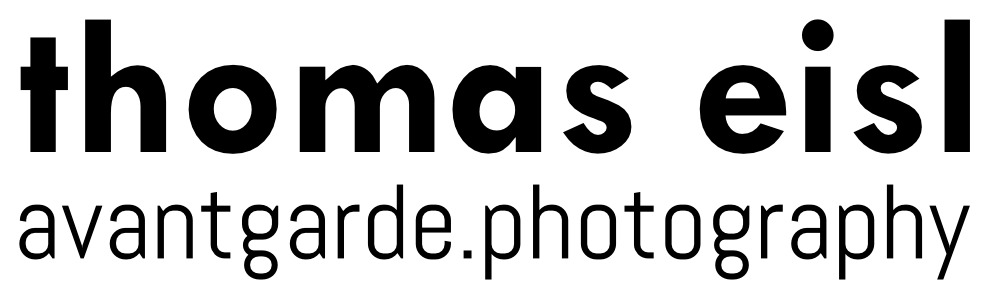OM System OM-1 – Autofocus Expert Guide
With one of the best autofocus systems on the market, the OM-1 is almost infallible – if set up correctly.
This article will highlight all considerations for professional users.
General
Lens Choice
The AF performance can be limited by certain lenses. Based on my experiences, I can recommend the following model ranges for peak performance:
1) OM System / Olympus PRO lenses
2) Panasonic LEICA lenses
Always keep the lens and camera firmware up to date.
When using C-AF in low light, use a lens with a fast aperture.
AF Mode
S-AF
Contrast detection
Use for still subjects and distant subjects (especially when small f-numbers are set).
C-AF
Phase detection
Use for moving subjects.
AF Target Size
Keep the target size smaller than the subject you want to focus on.
AF Sensitivity
Do not change the AF sensitivity unless you encounter a specific issue.
Moving Subjects
When photographing moving subjects, two approaches are possible with the OM-1:
High Volume Method - Take as many shots as possible and pick the ones with the best focus.
Low Volume Method - Take fewer shots but make sure all of them are in focus.
Depending on the subject and personal shooting style, both methods are perfectly feasible.
The high volume method can result in a higher total amount of in-focus images, especially under extreme circumstances.
Release Priority
High Volume Method: Set release priority to off.
Drive Speed
Low Volume: Limit the drive speed to a reasonable amount of frames.
High Volume Method: Use the highest drive speed possible or even ProCapture.
Focus Beep
Enable the AF beep. Failing to acquire initial focus is a frequent cause for poor results.
Moving Subjects – Challenging Circumstances
Very busy scenes, flickering LED lighting and rapidly changing lighting (e.g. stage lighting) are considered as challenging circumstances.
Subject Detection
Turning off subjectß and face detection is recommended.
Burst Shooting Technique
1. Let the camera acquire focus – wait for the AF beep
2. Capture a burst of images
3. Release the shutter and autofocus
4. Repeat from step 1
Other Settings and Recommendations
AF Illuminator
Leave it to “on” whenever possible. Consider using a MicroFourThirds flash with a built-in mirrorless-compatible AF assist light.
Zoom Frame AF
Zoom frame AF will provide very high accuracy when used zoomed in. It is recommended when shooting with small f-numbers in product- and architecture photography.
If zoomed out, the OM-1 will perform an average AF calculation across the whole selected AF frame. The camera can either be set to S-AF or C-AF. The mode is not suitable for tracking subjects, but greatly increases the AF detection range of the camera.
Touch AF and Zoom Frame AF are the same function.
Focus Limiter
Set the focus limiter if a foreground object (e.g. a fence) disturbs AF acquisition of a desired subject in the distance.