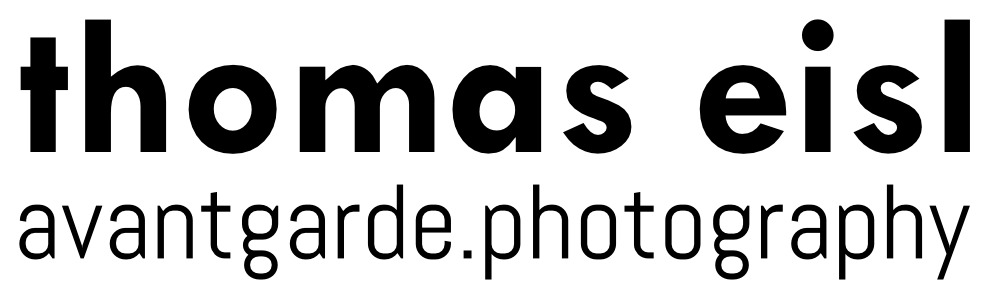Using Audio Recorders As Microphones
Introduction
Audio recorders are the most versatile option when it comes to specialized audio devices. They combine the quality of an above average microphone with the possibility to record without any further devices. Thanks to their controls, record levels can be adjusted to get high fidelity audio.
Here is how to properly use them as microphones for live streams, video recording or for video conferences.
How To Use Them
In order to use an audio recorder as a microphone, one has to plug in an audio cable into the headphone jack. The output level has to be high enough to not require any amplification in the secondary device (camera, smartphone or laptop) as these almost always introduce a significant amp hiss.
The Olympus LS-P4 is one of the best compact audio recorders as of 2022.
Simply turning up the output volume of the recorder is – however – not the right solution. It is important to set the correct input level before setting the output level.
Be careful not to not set the input level too high, as ambient noises and static hisses will be introduced. The right balance does the trick.
When connecting the audio recorder to a smartphone, it is important to use a TRS to TRRS audio adapter cable. Otherwise no sound will be transmitted.
Closing Remarks
High-end audio recorders like the Olympus LS-P4 surpass many microphones in quality. The options with such an audio recorder are endless, making it an indispensable tool for every content creator, videographer and broadcaster.